
[ WAA Home | ProjeX Home | Download ProjeX | Help using ProjeX | ProjeX FAQ | About WAA]
Importing data into ProjeX from an MS Access database produced by MS Project
This option is used to access the MS Access database file that can be output directly from MS Project. The dialog in MS Project will look something like:
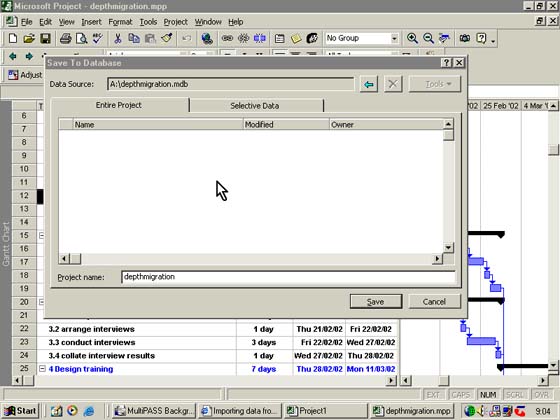
Having saved the project to an Access database ProjeX can read the Access file directly, set the group titles, dependencies and milestones as per the database.
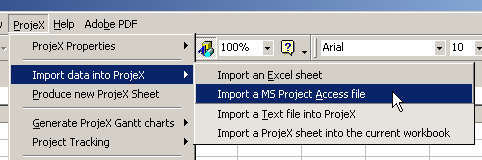
ProjeX uses the unique ID numbers allocated by MS Project to read the dependencies already set but other information can also be imported if selected from the dialog that appears
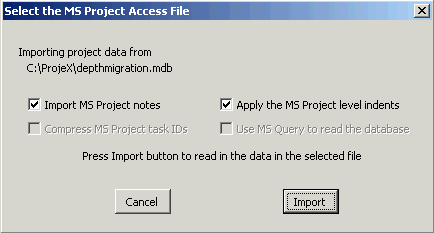
The ProjeX Gantt chart is then automatically generated.
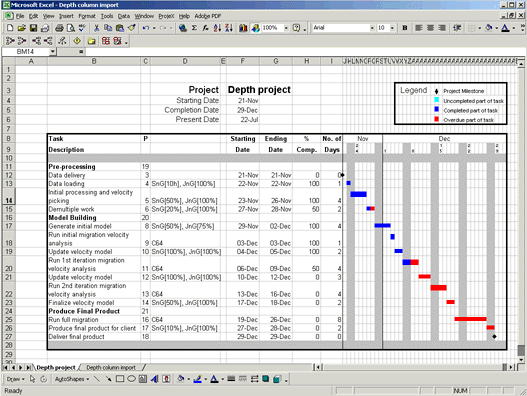
The user no longer needs to have MS Query installed to use this option.
