
[ WAA Home | ProjeX Home | Download ProjeX | Help using ProjeX | ProjeX FAQ | About WAA]
Allocating resources to a task
We have a Resources workbook initialized with defined resources, now we need to allocate the resources to the tasks in our ProjeX workbook. This is done using mouse button 3 (the one on the right) with the ProjeX sheet.
Select the cell in the ProjeX sheet that contains the task that you want to work and then click on it with MB3 (right mouse button) and a resource can attached to the task.
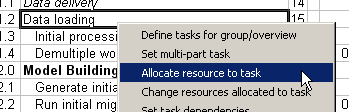
The cell with the task name must be selected before using MB3 otherwise ProjeX will complain that you have not selected a valid task. Remember just select the task name not the entire row.
We can now select the resource we want to allocate.
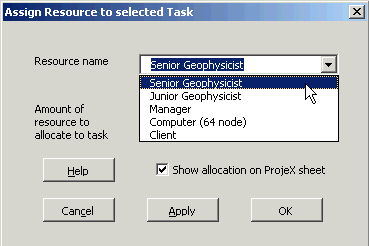
We can then define the percentage (do not enter the percentage sign) or hours (or days) of the resource to allocate to the task.
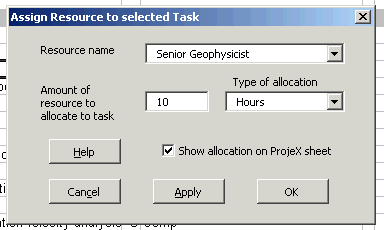
Once we have entered the information, Update will save the results, cancel will exit without update.
We can now generate the cost analysis plots and tables.
