
[ WAA Home | ProjeX Home | Download ProjeX | Help using ProjeX | ProjeX FAQ | About WAA]
Example - PERT analysis
We saw in a previous example how to use ProjeX to build a schedule for a project that has dependencies between tasks - i.e. one task cannot start until another task has finished (or perhaps can only start after another has started) and then produce a plot to show the critical tasks. In this example we will take this one step further and use PERT to calculated expected task durations and generate a critical path plot based on these estimates.
For this example we will use a simple building project (taken from Quantitative Analysis for Management) to put an A/C unit in a factory.
| Task ID | Task Description | Prerequisites | Optimistic Duration |
Most Likely Duration |
Pessimistic Duration |
| 1 | Build internal components | none | 1 |
2 |
3 |
| 2 | Modify roof and floor | none | 2 |
3 |
4 |
| 3 | Construct collection stack | 1 | 1 |
2 |
3 |
| 4 | Pour concrete and install frame | 2 | 2 |
4 |
6 |
| 5 | Build high-temperature burner | 3 | 1 |
4 |
7 |
| 6 | Install control system | 3 | 1 |
2 |
9 |
| 7 | Install air pollution device | 4, 5 | 3 |
4 |
11 |
| 8 | Inspection and testing | 6, 7 | 1 |
2 |
3 |
Let's say we want the project to start (the building of the internal components) on May 26th, we can enter the tasks and durations in ProjeX having created a new ProjeX sheet in the standard way to get:

We can set the dependencies between tasks using the table above (in the same way as the previous example).
One point that must be stressed at this stage is that any task with a user specified starting date that is not set relative to another task is thought of as a critical task that must start on the date given.
What do we mean by this? For the 2nd task in the
project, its starting date is not dependent on any other task
just the date we start the project on. If we type the starting
date for the task as 5/26/03 , ProjeX will think that it is a
critical path and always treat it as such. We recommend the user
define a milestone 'Start the project' as the first task in the
list and then set the start date of any tasks that can begin on
day 1 to be equal to the milestone start date. For our example
this would give:
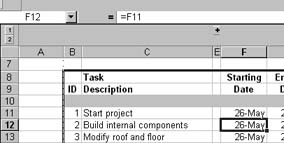 |
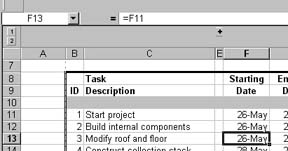 |
This way ProjeX will calculate how much 'float' there is for the tasks.
We now need to set the range of durations we expect for the tasks so we can calculated the expected duration ...
