
[ WAA Home | ProjeX Home | Download ProjeX | Help using ProjeX | ProjeX FAQ | About WAA]
Correcting Circular References on a ProjeX sheet
Earlier versions of ProjeX allowed the user to change the way tasks were calculated on an existing ProjeX sheet. This led to circular references.

This can be corrected by setting either the duration or the ending date (depending which ProjeX thinks is the way you have defined the task) and then regenerating the Gantt chart.
Individual tasks can now be changed using the 'Task Properties' option that it accessed using the right mouse button while selecting a task.
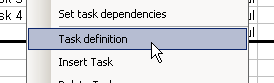
Selecting the 'Task Definition' option brings up the dialog show below where the task is defined as a starting date and a duration.
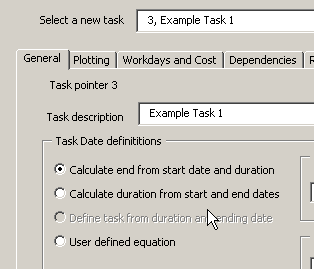
Select the 'start and end' box and you will see that the ending date of the task can now be changed and the duration is greyed out (ProjeX will calculate it automatically).
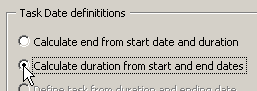
This gives us a new ProjeX sheet with tasks defined by their start and end dates (NOTE - the update to the formula is made the next time the Gantt chart is regenerated.

