
[ WAA Home | ProjeX Home | Download ProjeX | Help using ProjeX | ProjeX FAQ | About WAA]
Indenting and Outdenting Tasks
The task description indentation in the ProjeX sheet can now be used to define grouping and sub-grouping of tasks.
Having selected one or more tasks and group title we can use the right mouse button to indent them.
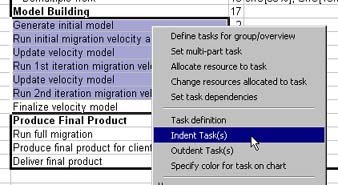
This will indent all of the selected tasks by one (the outdent option moves the tasks in the opposite direction!) so they look like:
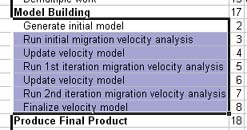
This does more than just affect the cosmetic look of the sheet. ProjeX can use the indentation to generate groupings and sub-groupings automatically (see 'Top down' example).
The indentation can also be set from the 'Task definition' dialog.
