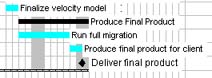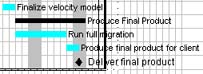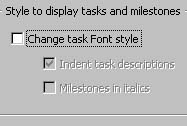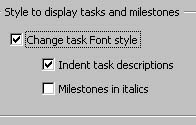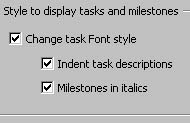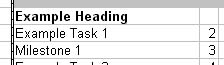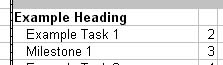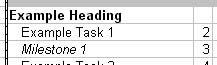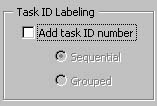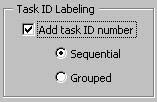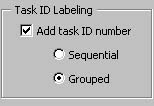[ WAA Home | ProjeX Home | Download ProjeX | Help using ProjeX | ProjeX FAQ | About WAA]
Annotation options of the Display Dialog
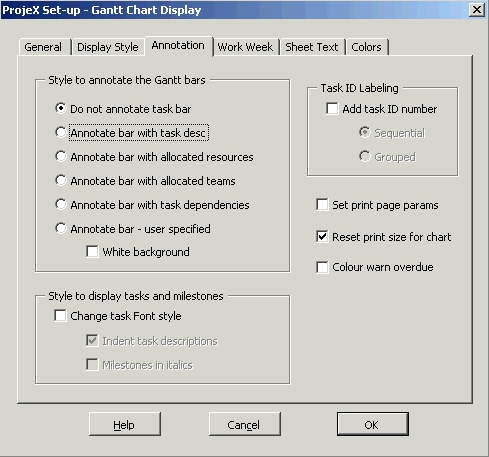
Label Task bars with the description
For large projects it can be difficult to tell which bar relates to which task so ProjeX can display the task description at the right-hand end of the Gantt bar.
| Annotate with white background | Annotate with transparent background | |
|
|
Label Task bars with the resources allocated to them
In the same way ProjeX can annotate the Gantt bar with what ever text is in the task description cell, the resource information can also be plotted on the right side of the bar. This has been extended so teams can also be annotated automatically.
Label Task bars with user specified text
Plotting user text to the right of the bars is slightly more involved. First the user must insert an extra column in the ProjeX sheet using the option from 'Display Properties'.
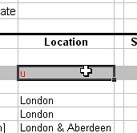
Having produced the extra column type a 'u' into the greed out cell of the label bar for the inserted column. Above it is shown in red, in practice you will not be able to see it because the font color is set to grey.
Now when the Gantt chart is regenerate the text from this column will be displayed.

| Don't indent tasks or milestones | Indent tasks | Indent tasks and milestones |
|
|
|
|
|
|
| All group titles, tasks and milestones are left justified. | Tasks and milestones are indented but milestones are in regular font type. | Both tasks and milestones are indented, the milestones are in italics. |
Warn of tasks behind schedule
If this option is selected then when a task is overdue the amount completed is colored red to show things are falling behind.
There are now two styles of ID labeling of the groups and tasks.
| No Task IDs | Sequential Task IDs | Grouped Task IDs |
|
|
|
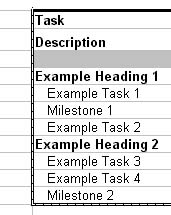 |
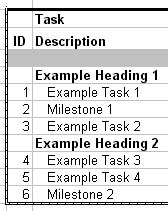 |
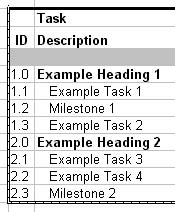 |
| Tasks and groups are not given an ID number | Tasks are given ID numbers running sequentially from 1 | Task IDs are sequential within each group. Groups are also given ID numbers |
The Gantt chart may need to be regenerated for the numbering scheme to be updates and the border drawn correctly.