
[ WAA Home | ProjeX Home | Download ProjeX | Help using ProjeX | ProjeX FAQ | About WAA]
Change resources allocated to a task
Using the right mouse button while over a task in a ProjeX sheet select this option to change the percentage of a resource allocated to that task.
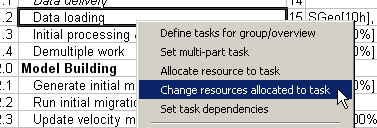
This brings up a dialog with a list of the resources allocated to the task and the amounts allocated. This is not the option to allocate new resources to the task
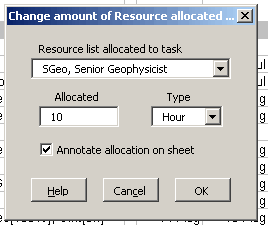
Select the resource you wish to change, enter the new amount and type (percentage, number of hours, etc.) to allocate and then OK out of the dialog. The resource file will be updated and if the 'Annotate' option is selected the ProjeX resource column will be updated as well.
