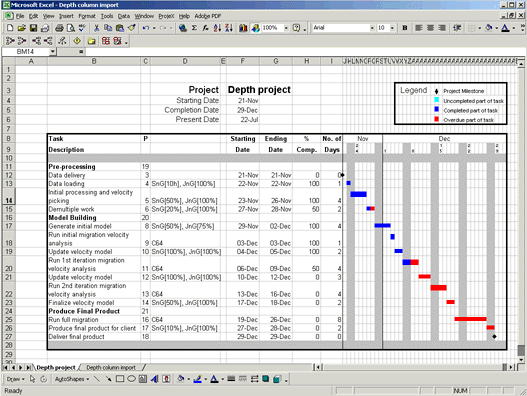[ WAA Home | ProjeX Home | Download ProjeX | Help using ProjeX | ProjeX FAQ | About WAA]
Importing data into ProjeX from tabular text file
Rather than using Excel's options to import tabular text files into a worksheet and then use ProjeX's option to import this, we can now import the text file directly.

Having selected the text file to import the following dialog appears:

Having set the columns for the task description, the starting date and either the duration or the ending date, pressing the 'OK' button reads in the text data and generates a ProjeX sheet and Gantt chart.