
Now that we have finished allocating the resources for our first project we need to start on our second. We open up the second project's workbook and select the Initialize option from the Resources menu.

This time when the dialog window appears we want to use an existing Resources file.

And we can then select the Resources file we have already created.
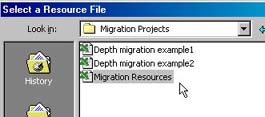
We can now start allocating resource to our new project using the same approach as before..
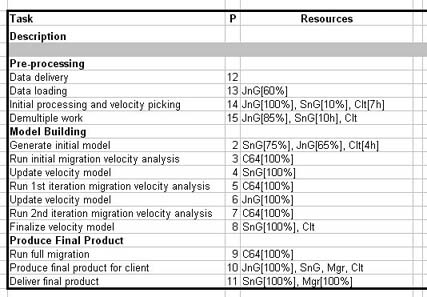
Now we can generate plots on how are resources are being used