
[ WAA Home | ProjeX Home | Download ProjeX | Help using ProjeX | ProjeX FAQ | About WAA]
Manipulating Dependencies in a Project
From the task definition dialog there are five ways we can manipulate the dependencies of the tasks in a project.
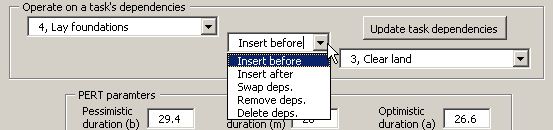
In the frame we can select the two tasks we want to manipulate (when removing/deleting only the first task is operated on) and the operation to perform. No dependencies are actually updated unless we press the 'Update task dependencies' button.
- Insert before - in the example above we would insert task
4 before task 3 in the project. All previously defined
dependencies for task 4 would be removed and any tasks
that had task 3 as a descend would be changed so they now
pointed at task 4. Task 4 would then become the only preceder for task 3. The descendents of task
3 would
remain unchanged.
- Insert after - in the example above we would insert task
4 after task 3 in the project. All previously defined
dependencies for task 4 would be removed and any
descendents of task 3 would be changed so they now
pointed at Task 4. The only descendent of task 3 would
become task 4. Any links to tasks preceding task 3 would
remain unchanged.
- Swap deps. - the dependencies of the two tasks are
literally swapped. Any task that was dependent on task 4
would become dependent on task 3 instead and likewise
with task 3. If the two are dependent on each other this
is also switched.
- Remove deps. - in the example above any preceders of task
4 would become linked to its descendents and task 4 would
be removed from the dependencies.
- Delete deps. - in the example above any links to task 4 would be deleted (the actual task is not removed from the ProjeX sheet).
Before making major changes to the dependencies we recommend you make a backup copy of the workbook (just in case ...).
