
[ WAA Home | ProjeX Home | Download ProjeX | Help using ProjeX | ProjeX FAQ | About WAA]
Cost analysis in ProjeX
Resources can be attached to a given task in a ProjeX sheet. ProjeX produces a resources workbook containing the cost information for each resource and the percentage allocation of the resources to the different tasks in the project. Plots (and reports) of the cost of the project can then be generated to help with budgeting and cost analysis.
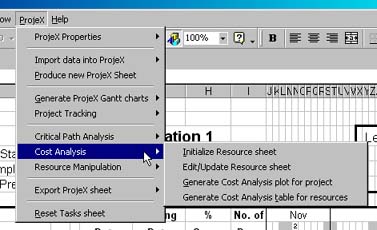
Initialize a new Resource workbook
Allocate a resource to a ProjeX task
Allocating costs directly to tasks
All tasks can be analyzed together (or individually) and the cost of the project plotted against time (as below).
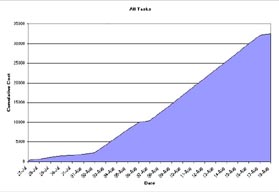
The user also has the option to update the Gantt chart with the total cost allocated to a task and the amount all ready accrued (see below).
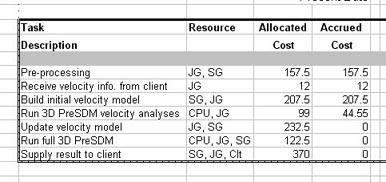
Separate to the above information, tables can be produced of the cost of each task on a daily basis that can be processed as required by the user.
