
[ WAA Home | ProjeX Home | Download ProjeX | Help using ProjeX | ProjeX FAQ | About WAA]
Having defined our resources we can start allocating them to the tasks in first of our projects. For the task 'Data loading', some time (10 hours) will needed by the senior geophysicist and 100% of the junior geophysicist's time will be needed.
To set this up we click on the 'Data loading ' task with the right-hand mouse button (MB3) and select the 'Allocate resource to task' option.
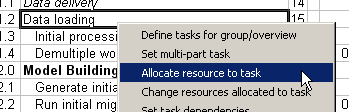
This brings up the Assign resource dialog
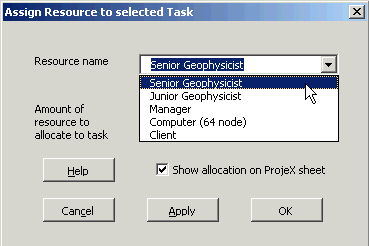
where we can set the type of allocation for the senior geophysicist to 'Hours', the amount of resource to 10 (hours in this case) and also is we select the 'Show allocation' option the amount of the resource allocated will be shown on the ProjeX sheet. Click the Update button to save this allocation.

We now have a Resources column on the sheet containing the abbreviation of the resource allocated to the task and the number of hours.
To allocate the percentage of the junior geophysicist, we select the task again using MB3 and the 'Allocate resource' option again.
We change the resource name to 'Junior Geophysicist' and set the amount to 100 (because the type of allocation is percentage) and again select the 'Show allocation' option.

The JGeo abbreviation has now been added to the Resources column with the allocation of 100%.
We can do this for all (or some of) our tasks and something that looks like:

