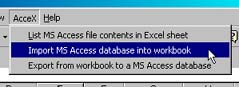
<< Listing Access database details in Excel
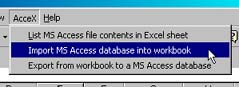
This option is used to import one or all of the tables contained in a MS Access database file, as with the listing option we are asked to select the database file to open
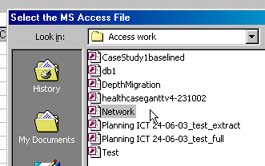
And then the Import dialog appears with two basic options.
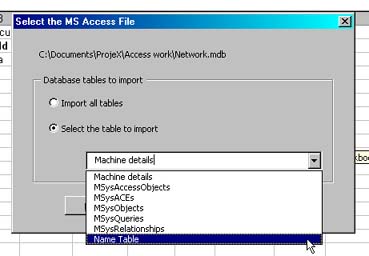
We can either import all the tables (and all the data) or we can select a specific table from those in the file to import (the 'Name Table' in the the example above).
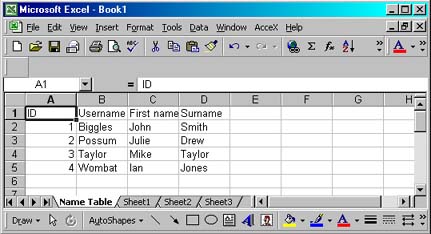
All the records in the table are written to the Excel worksheet 'Name Table'. If all the tables had been imported there would be a sheet for each table.