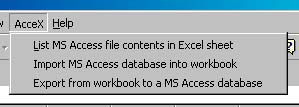
There are currently three options available from the AcceX menu:
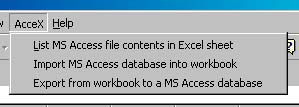
- List MS Access file contents in Excel sheet - AcceX lists the MS Access tables in the database file selected by the user (one per row of the Excel sheet) and then each of the fields contained in the table (one per column). The list is written to the current Excel worksheet
- Import MS Access database into workbook - The user can import all or specific tables from any MS Access database file. Each table is written to a new Excel worksheet (the default name is that of the table read). Each field is written to a new column, each record to a new row to give a table.
- Export from workbook to a MS Access database - selected Excel sheets can be written out to MS Access database files.