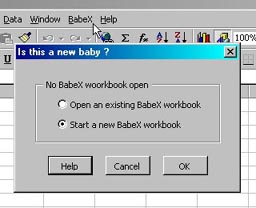
BabeX can be started by clicking on the BabeX entry in the Excel menubar. If the current open workbook is not a BabeX workbook the dialog below will appear asking the user to either create a new baby workbook or supply the name of a previous one.
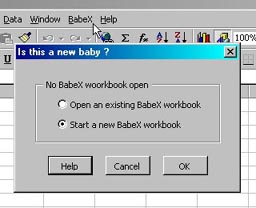
If a new BabeX workbook is started the user is then asked to set up the basics (name, sex, etc) for the baby