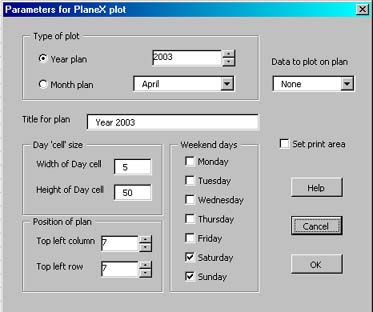
When setting up a new PlaneX sheet there are a number of options available to the user.
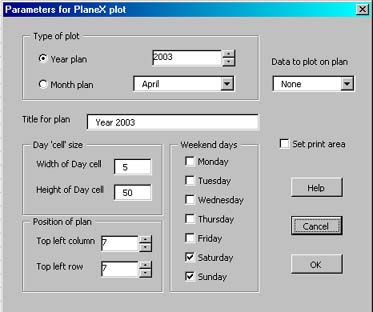
The user needs to select whether to produce a year or a monthly planner (if using MontheX or YeareX there is no choice), then which year using the arrows on the right of the window displaying the year (and also the month from the pulldown menu if producing a monthly plot).
The type of data to be shown on the planner can be
- None - neither MontheX or YeareX can display any time lines.
- Manual - the user enters each task/resource to display manually.
- Text - the user specifies a formatted (in columns) text file containing a list with task/resource name, a starting date and an ending date.
- Excel - the user specifies an Excel sheet containing a list with task/resource name, a starting date and an ending date
- Resource - the resources from a ProjeX resource file are plotted.
- Task - the tasks from a ProjeX resource file are plotted.
The title for the plan is displayed above the days as part of the plan, the user can also set/change the top left hand corner location of the plan and the cell size used to represent a day on the plan.
The print area of the sheet can be set to be the boundary boundary of the plan (this also sets the page to landscape and centres the plan).
Weekends days (they are greyed in the plan) can be specified by the user - then do not need to be consecutive days.