
[ WAA Home | ProjeX Home | Download ProjeX | Help using ProjeX | ProjeX FAQ | About WAA]
Activity on node (Arrow network)
Let's take the simple example we used for the Activity on Arrow work:
| Task ID | Task Description | Duration | Prerequisites |
| 1 | Clear land | 14 | none |
| 2 | Lay foundations | 28 | 1 |
| 3 | Build walls | 42 | 2 |
| 4 | Electrical wiring | 21 | 3 |
| 5 | Plastering | 21 | 4, 8 |
| 6 | Landscaping | 28 | 2 |
| 7 | Interior work | 35 | 5, 8 |
| 8 | Roof | 14 | 3 |
Rather than thinking of activities happening between milestones (nodes) let's think of the activities as events in themselves (as with the Gantt chart) and try and come up with a way of keeping track of the activity without converting our tasks. For this we make the activity the node and just need to set the order of our tasks.
The above can be represented in a Gantt diagram (in this case using ProjeX in Excel) as:
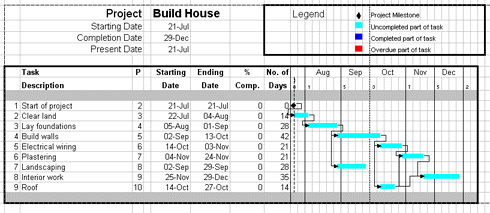
We have set the task dependencies in ProjeX but from the Gantt chart we do not know what is the critical path. Using the 'Critical Path' option this can be plotted in Gantt form, the critical tasks having a red bar.
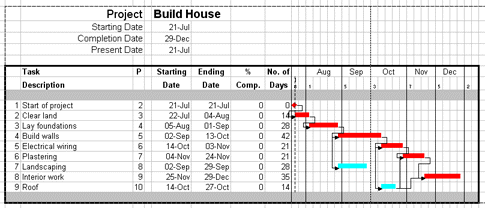
What does this AoN network look like?
