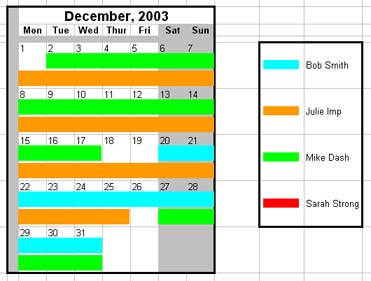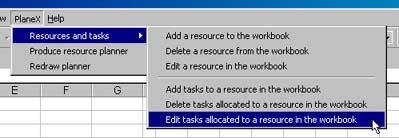
PlaneX keeps track of various setting you use to generate plans on worksheets so it is best to switch to a new worksheet to generate a monthly plan for December.
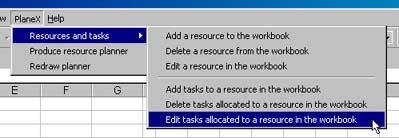
Selecting this option brings up a dialog very similar to the dialog we used to define the tasks in the first place. Select the employee to change, the task to edit and then change the end date. By pressing 'Update' we can change to Mike and update the start of his Xmas break as well without exiting the dialog
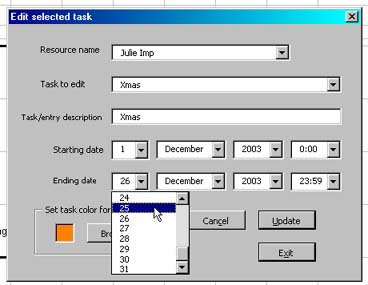
Having made the changes we can replot the monthly or yearly plans quickly using the menu option
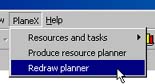
To give: