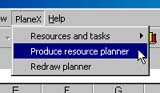
PlaneX keeps track of various setting you use to generate plans on worksheets so it is best to switch to a new worksheet to generate a monthly plan for December.
Again from the menu bar select the 'Produce resource planner' option.
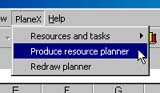
This time in the parameters dialog (having selected Manual as the data source) lets plot a month and change the month to December.
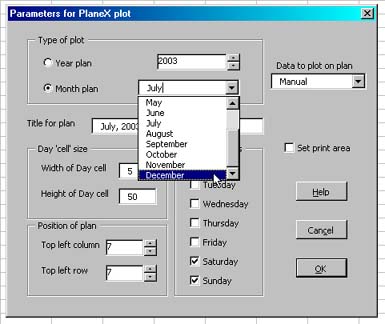
Clicking OK and then OK again when we are asked about which resources to plot and a monthly plan for December is generated.
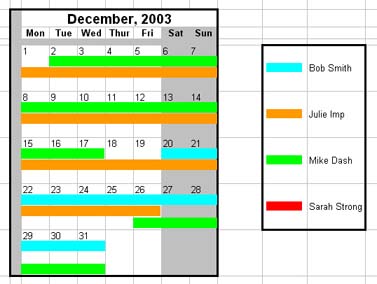
We can see for Dec 26th that three people are on vacation, lets change Julie's vacation so she gets back a day earlier and Mike's so he leaves a day later so they have a handover period for their projects.