
[ WAA Home | ProjeX Home | Download ProjeX | Help using ProjeX | ProjeX FAQ | About WAA]
Setting Task Dependencies - Depth Project Example
We have our basic project set up but the tasks are not currently dependent on each other. For example we cannot start loading the data onto disk until the client has delivered it to us, it is dependent on something else.
We often need to show these dependencies so we can see the effect if we fall behind with one task how the overall project is affected.
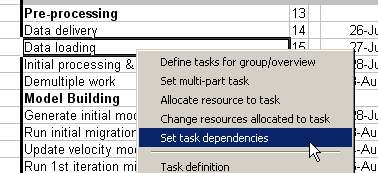
To set the dependencies of a task select it using the right mouse button, this brings up the following menu:
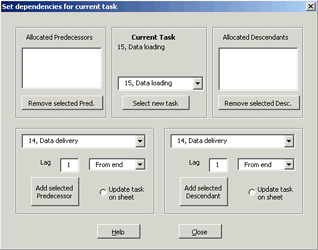
Initially we have no allocated predecessors (tasks on which this one is dependent on) and no descendants (tasks that are dependent on this one).
In the bottom left we can set the tasks that this one is dependent on, the lag (currently in days), whether to update the project sheet (the starting date formula is set to give the dependency). In this case we want to set the dependency with 'Data delivery' so we press the 'Add selected Predecessor' button. The 'Data delivery' task now shows as a preceder. If required we can add more preceding tasks.
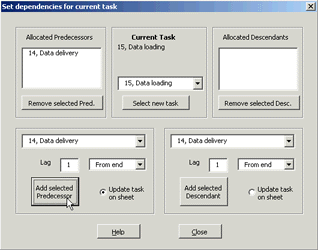
We can also set the descendant of 'Data loading', for this example we have two tasks that are dependent on the data being loaded, the first is the initial processing and also the generation of the initial model. Once we have added both the dialog looks like:
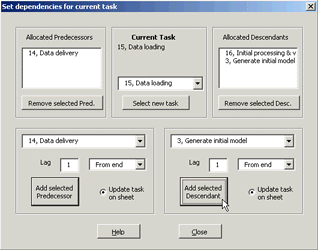
We can select a new task to edit from the pull down menu in the middle, note - the task is not made active until the 'Select new task' button is clicked. If we select the initial processing from the list we can see that it already has a preceder, the one we have just set.
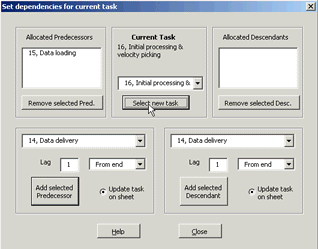
We can continue through all the tasks in the project setting the dependencies as required. At this stage the only changes to the project sheet are that the formula for start and end dates for the tasks have been changed.
