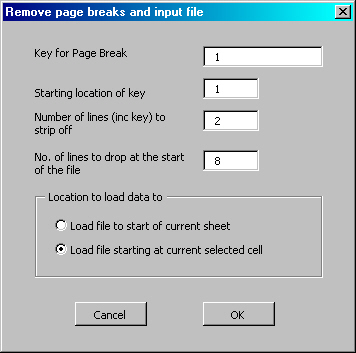
On selecting this option from the StripeX menu the following dialog appears :
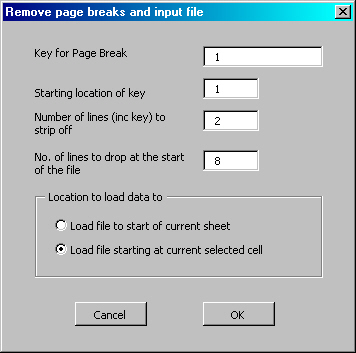
The user must define the key that defines a page break (or the start of a sequence of lines that are to be removed), in the example above it is the character '1'. The location of this number in the input line must also be specified (in the above case it is the first character in the line). Once StripeX has detected a line with the required key in the specified location then the number of lines to be stripped off are removed. This includes the line containing the key. There is also the option to drop lnes at the start of the file regardless of their content.
All other lines are passed through to the spreadsheet. The location (row) that the first line is written to can either be the 1st cell in the workbook or the currently selected spreadsheet cell.