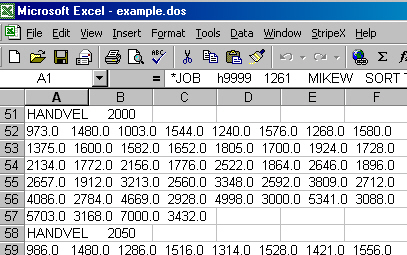
Suppose we have a text file that we have read in as a text file and we need to split up given lines so they are individual cells.
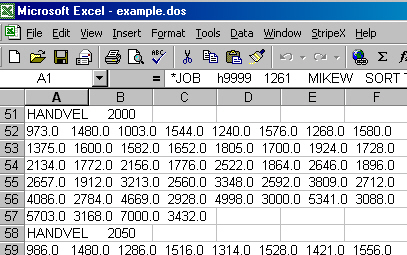
We can select the rows (for this example 51 to
57), select the option 'Split text columns' from the StripeX menu
and then split the lines based on the characters we want (in this
case spaces).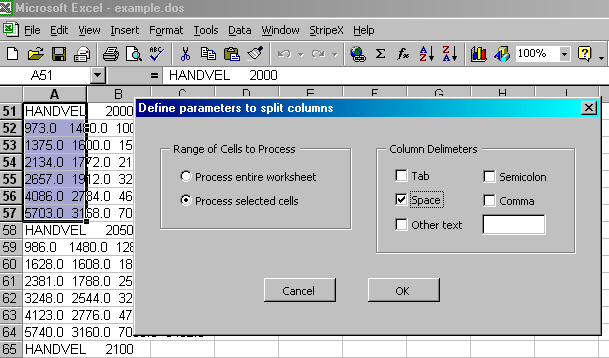
This will split just the lines we want using
the criterion we selected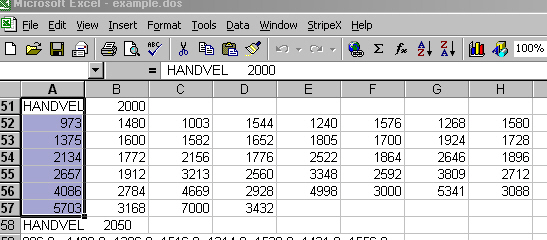
We can now move to other sections of the sheet and split those rows based on the same or other criteria. There is the option to split the entire file at once.