
[ WAA Home | ProjeX Home | Download ProjeX | Help using ProjeX | ProjeX FAQ | About WAA]
Importing data into ProjeX
There are currently four options under "Import data into ProjeX" to get data from other sources into the correct format for ProjeX to generate Gantt charts.
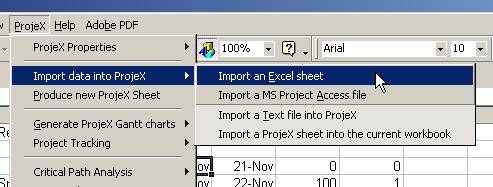
- Import an Excel sheet - from a worksheet containing a list of task names, their starting and either durations or ending dates, ProjeX reads in the data and reformats it ready to generate a Gantt chart. This was the original way MS Project information was imported into ProjeX.
- Importing an Excel sheet using a VB macro - the option above lets the user generate a ProjeX sheet, the user can also call a Visual Basic subroutine to generate a chart providing the data is in the required format in Excel.
- Import a MS Project Access file - MS Access format database files can now be output directly from MS Project. These files can be accessed directly by ProjeX keeping any dependencies set in MS Project.
- Import a text file - if the user has a tabular text file (rather than an Excel worksheet) then this option can import the data directly to ProjeX.
- Import a ProjeX sheet into the current workbook - if you have already set up a project in another workbook then use this option to import the sheet and all the task parameters and dependencies.
